Many Americans experience dry eyes and sore necks after working on the computer. This condition is known as digital eye strain, and it can be irritating and uncomfortable.
Before you book an eye exam, is there any way you can protect your eyes from digital eye strain? Continue reading to learn more about this condition and some tips to help prevent dry and irritated eyes.
What is Digital Eye Strain?
After spending the day on your computer, your eyes may feel tired, dry, or watery. This is known as digital eye strain, a common condition causing irritated eyes after extended screen use.
In a world more reliant on technology than ever, it’s no surprise that nearly 60% of Americans experience digital eye strain. The average American worker spends 7 hours a day on their computer, whether it’s for work or personal enjoyment.
While digital eye strain doesn’t have long-lasting side effects, it has several irritating and uncomfortable symptoms. These symptoms aren’t limited to your eyes; sore neck, shoulders, and back are common after using the computer.
Symptoms of Digital Eye Strain
It can be easy to assume the symptoms of digital eye strain are a normal part of working on the computer. You may have a headache after a day of work, but consistent discomfort in your eyes, head, and body may be a sign of something more.
Digital eye strain has many symptoms you may experience, including:
- Headache
- Dry eyes
- Watery eyes
- Sore neck, shoulders, or back
- Blurred vision
- Light sensitivity
- Difficulty concentrating
While eye strain symptoms typically occur when using digital devices for long periods, there are other contributing factors for why digital eye strain develops.
Causes of Digital Eye Strain
There are a few common causes of digital eye strain, including:
- Blinking less when using computers
- Viewing digital screens from poor distances & angles
- Using devices with glare or reflection
- Using devices with poor contrast between text & background
It can seem like using the computer itself causes digital eye strain, but this condition typically occurs because of how you use your digital devices.
Computers tire your eyes out because you have to constantly focus and refocus during tasks. Your eyes move back and forth to read, shift gaze to look at other objects near your workstation, and react to changing images moving on your screen.
Besides the tasks themselves, your eyes have to adjust themselves to account for the contrast, flicker, and glare of a screen. In some cases, someone may have an undiagnosed vision problem that can cause or worsen digital eye strain symptoms.
If you experience digital eye strain, how can you protect your eyes in the future?
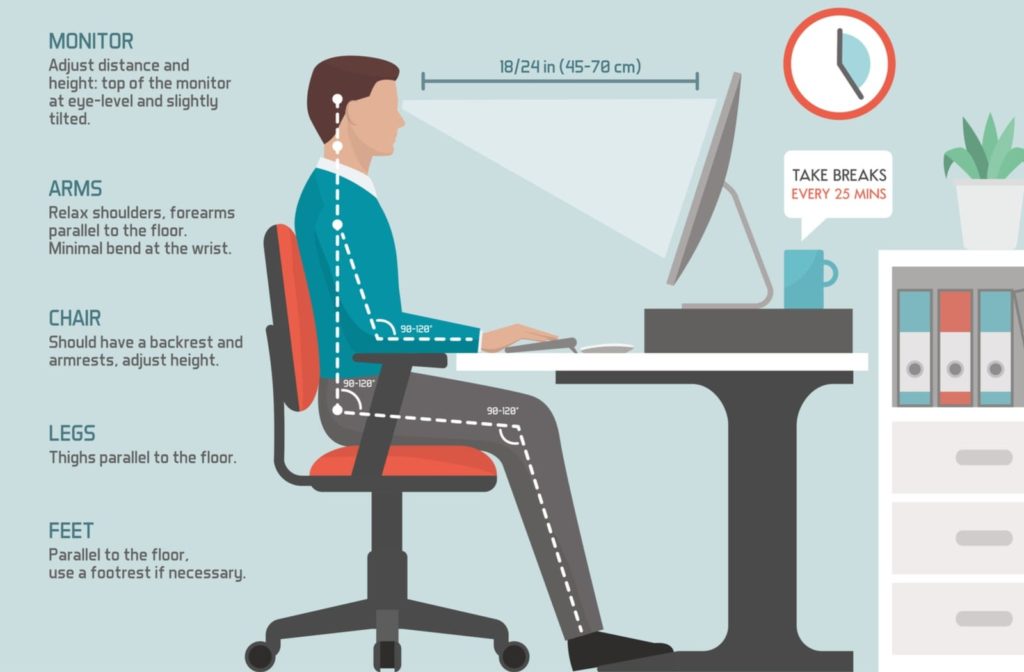
Protecting Your Eyes from Digital Eye Strain
If you’re actively feeling the effects of digital eye strain, the best thing you can do is rest your eyes. Take a break or go to sleep to give your eyes a well-deserved break. The best way to protect your eyes from digital eye strain is to change your computer habits.
Try out some of these tips to help prevent digital eye strain:
Take Breaks
Taking frequent breaks can help prevent dry and irritated eyes. If you work on your computer for hours at a time, try following the 20/20/20 rule. Take a 20-second break every 25 minutes to look at something at least 20 feet away.
Sit Properly
Proper ergonomics can help when working on the computer. You may feel more focused leaning forward, but proper seating can prevent sore shoulders, neck, and back.
Make sure your chair’s height is at the right level while your feet rest comfortably on the floor. You can adjust your screen on a downward angle for less neck strain. Lastly, try and sit at least 25 inches (an arm’s length) away from your computer screen.
Consider Computer Progressive Lenses
If you wear glasses and are experiencing dry and irritated eyes, computer progressive lenses may be helpful. Progressive lenses are typically for people with presbyopia.
They feature multiple prescriptions in a single lens with a gradual transition between the different powers. Computer progressives are optimized for computer distance, allowing for more comfortable computer use.
Mitigate Glare & Brightness
Glare and brightness can make reading your digital screens more difficult. You can mitigate potential glare by setting up your workstation away from windows and overhead lighting.
Adjust Your Devices
You can set up your devices to help protect against digital eye strain. You can try:
- Raising the contrast on your screen
- Making your text larger
- Changing the brightness of your screen to match your surroundings
- Raising your device’s refresh rate to cause less screen flickering
While these tips can help you protect your eyes from digital eye strain, don’t ignore persistent symptoms. If your eyes still feel uncomfortable, you may have an underlying issue.
Don’t Ignore Discomfort & Irritation
If you’re still feeling the symptoms of digital eye strain despite changing your computer habits, consider seeing your optometrist. Some of the common digital eye strain symptoms can be an indicator of an undiagnosed eye condition.
If you’re experiencing consistent symptoms of digital eye strain, contact your optometrist today.




